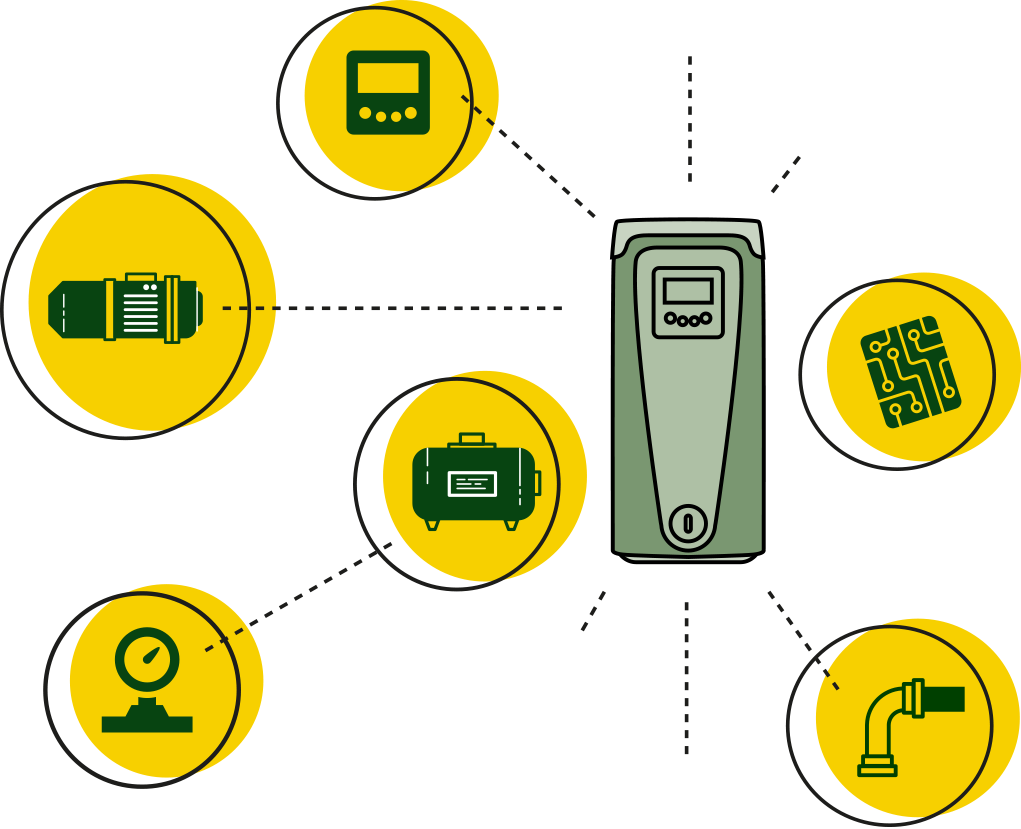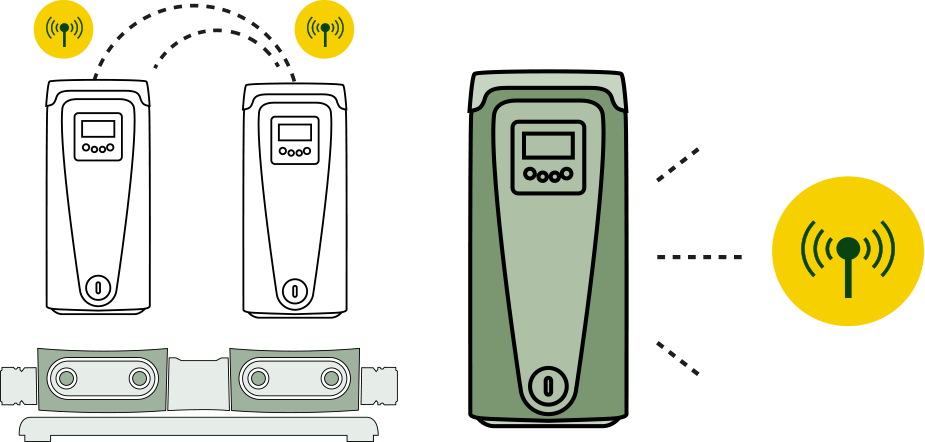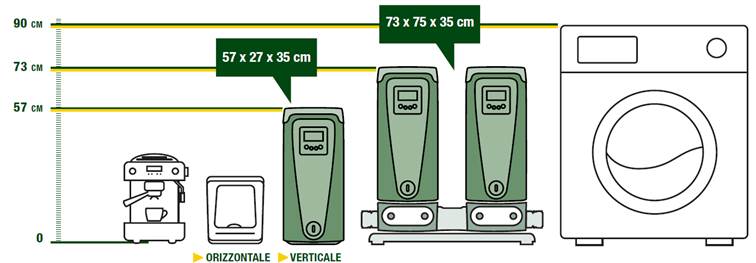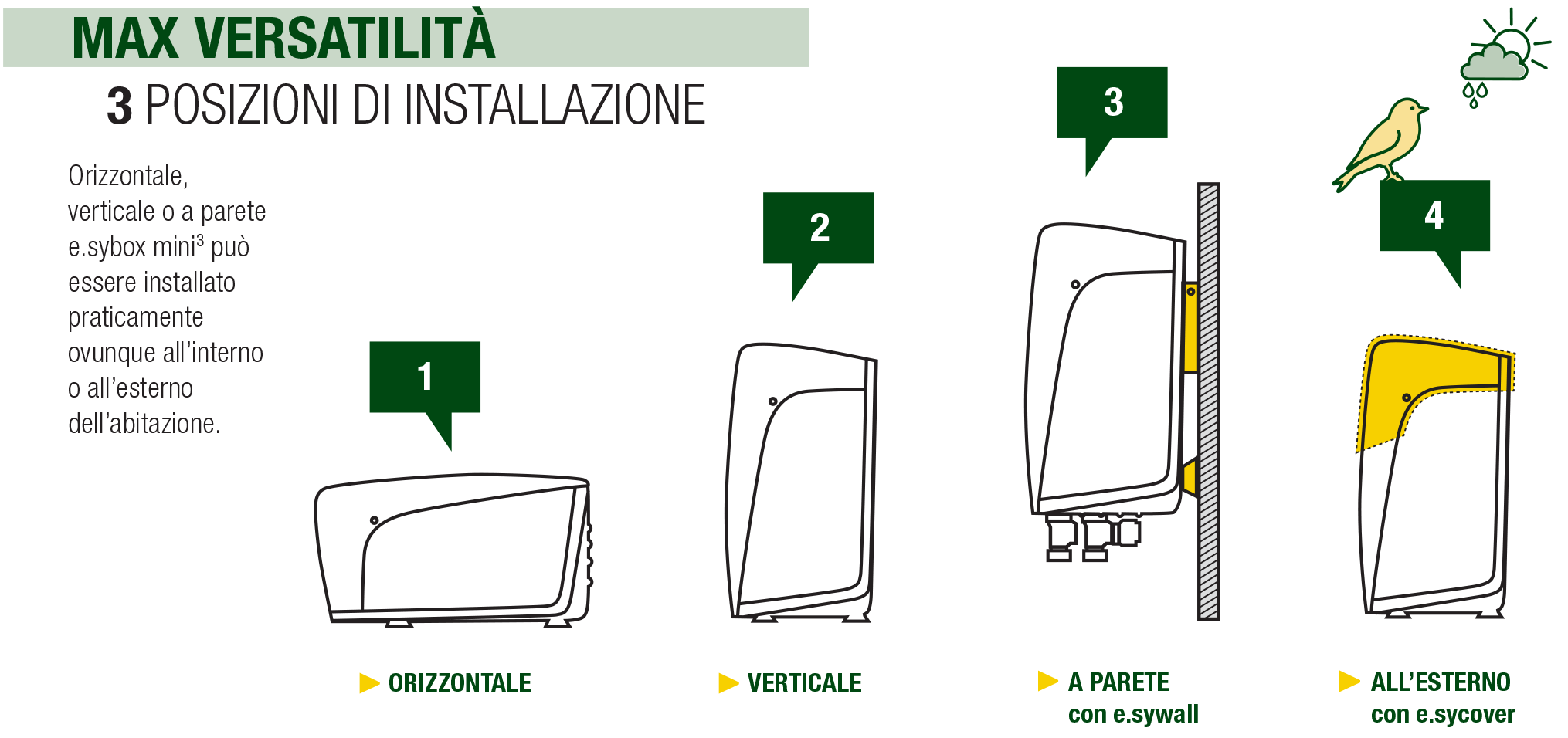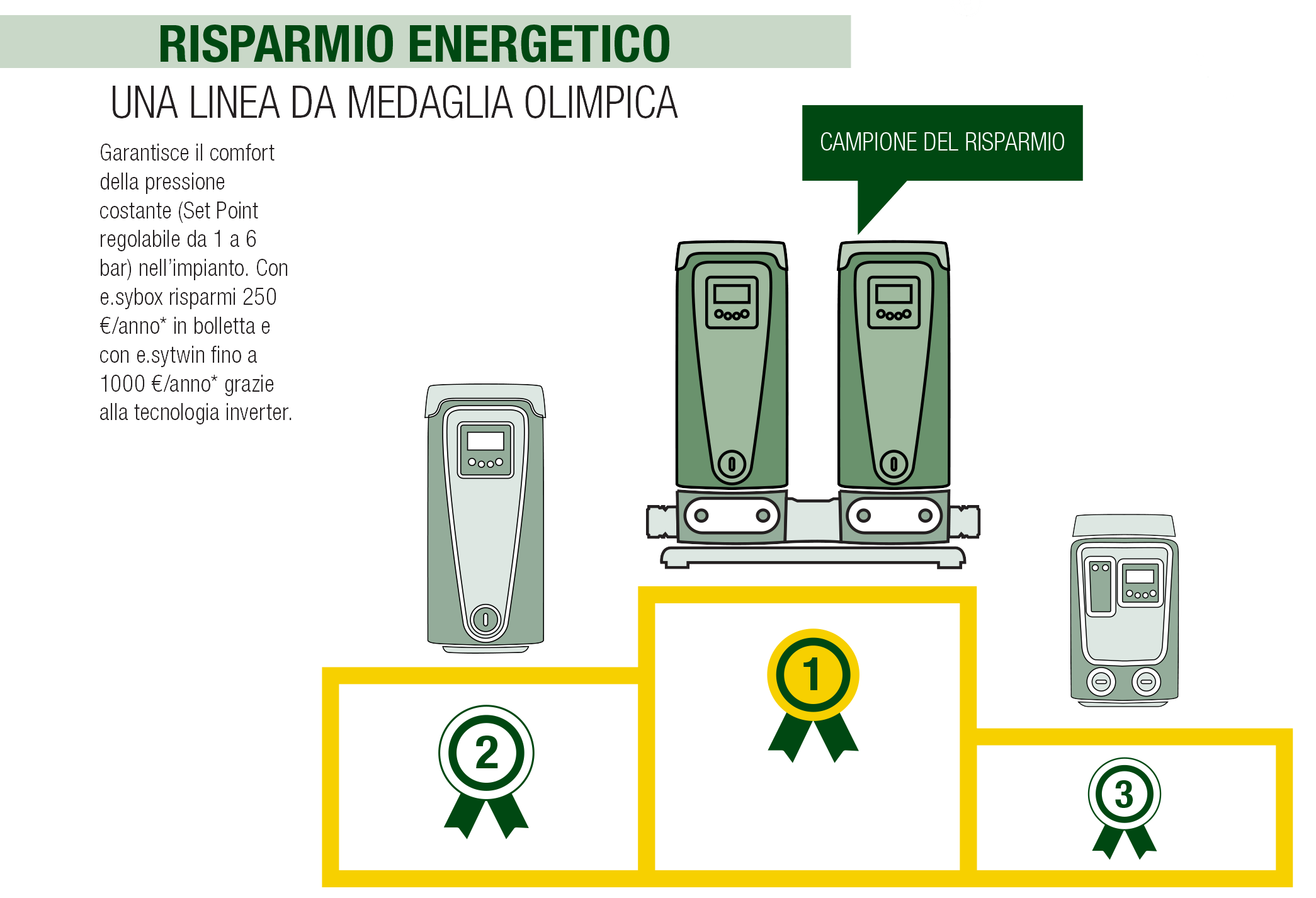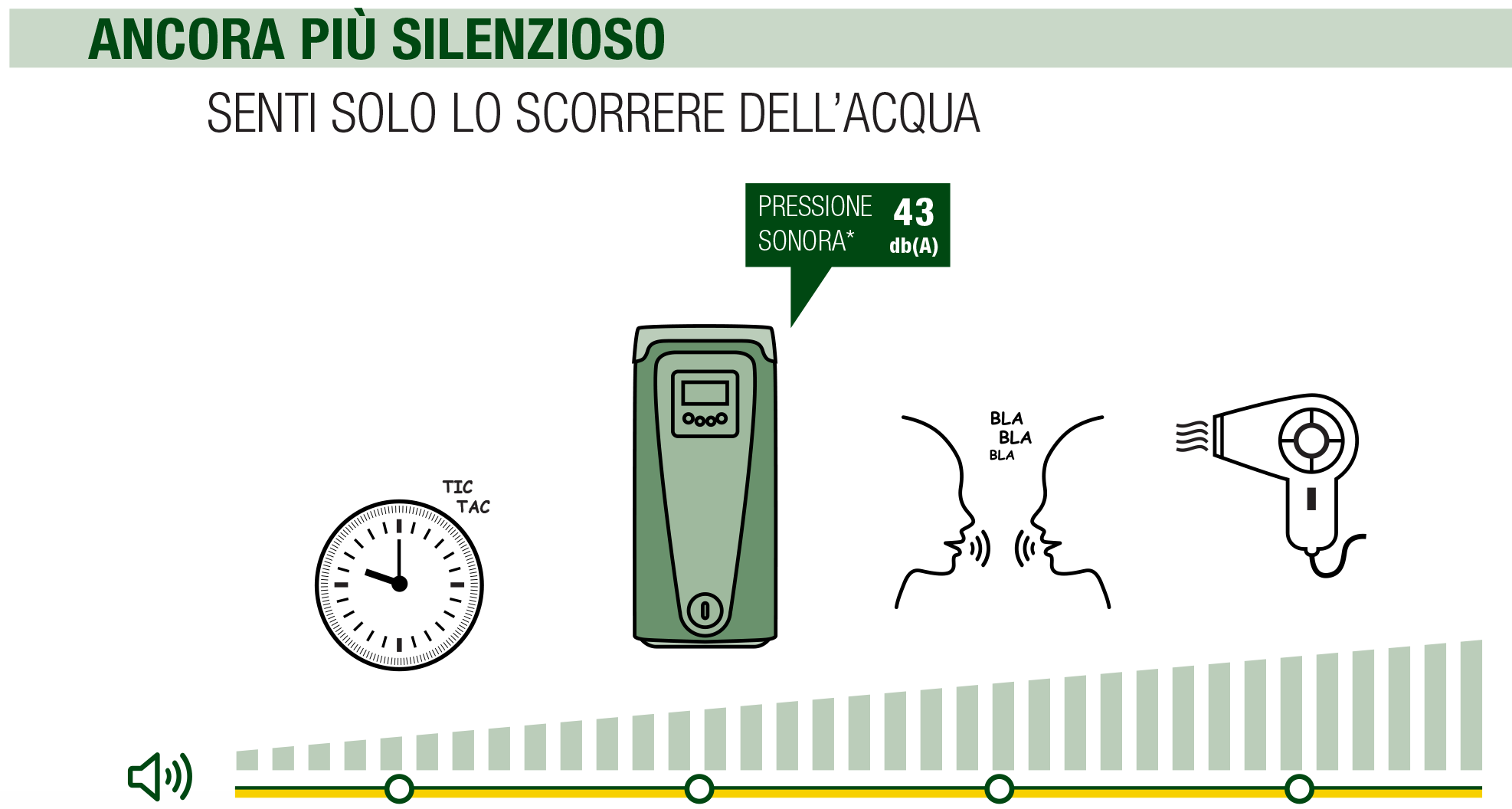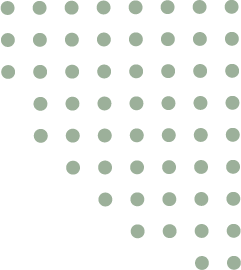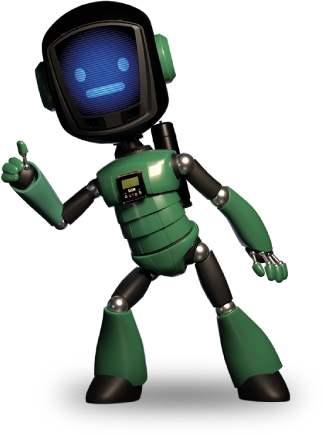ERGONOMIC
TECHNOLOGY
A REVOLUTIONARY
INNOVATION
EsyBox is a patented fully integrated booster pump with high performance and increased efficiency. With compact design it's simple to install, maintain and operate. Maximum satisfaction for the installer and end user. EsyBox has changed the way in which people use the most important resource, water. EsyBox is also smart and versatile. You can create multi pump systems by combine two (up to four) pumps together. This has never been so easy, thanks to fast connection dock, Esydock and the integrated wireless connection.

LOREM IPSUM
DOLOR SIT
Compact and completely integrated, it's suitable for use with drinkable water, in domestic systems and
gardening applications.
Managing the water pressure in your home has never been so easy and
quiet.
Irrigation
reuse

Houses and small apartment complexes up to 6 floors and a maximum of 9 apartments.


Small and large apartment complexes up to 9 floors and a maximum of 17 apartments.

EVEN QUIETER
YOU ONLY HEAR THE FLOWING OF WATER


Variable Frequency Driver
Thanks to the VFD technology, EsyBox absorbs only the necessary energy, which not just saves the environment, but money as well.

Motor
Special water cooled motor design, eliminates the noise generated by the fans used in the traditional cooling system.

Connections - flexibility of installation
Allows you to choose which system inlets and outlets to use depending on your installation needs.

Non return valve on delivery
Easy to remove for routine maintenance operations.

Technical compartment
Easy access to the expansion tank, to the air valve adjustment and to the non return valve for quick cleaning or maintenance.

2 litre expansion tank
Guaranteed for 5 years without any maintenance requirements. Certified for drinking water.

Flow and pressure sensors
Electronic pressure transducer and integrated flow sensor.

Anti vibration feet
Guarantees effective absorption of vibrations helping EsyBox to further reduce the operation noise.
ALWAYS IN CONTACT WITH YOUR SYSTEMS
Thanks to DConnect, DAB cloud connectivity service, it is possible to manage activities and consumption of EsyBox or customize its parameters and alarms, monitoring its operation and preventing the risk of malfunctions and blockages.
Discover your savings
with EsyBox
Compared to a pumping system without variable frequency drive
FAQ
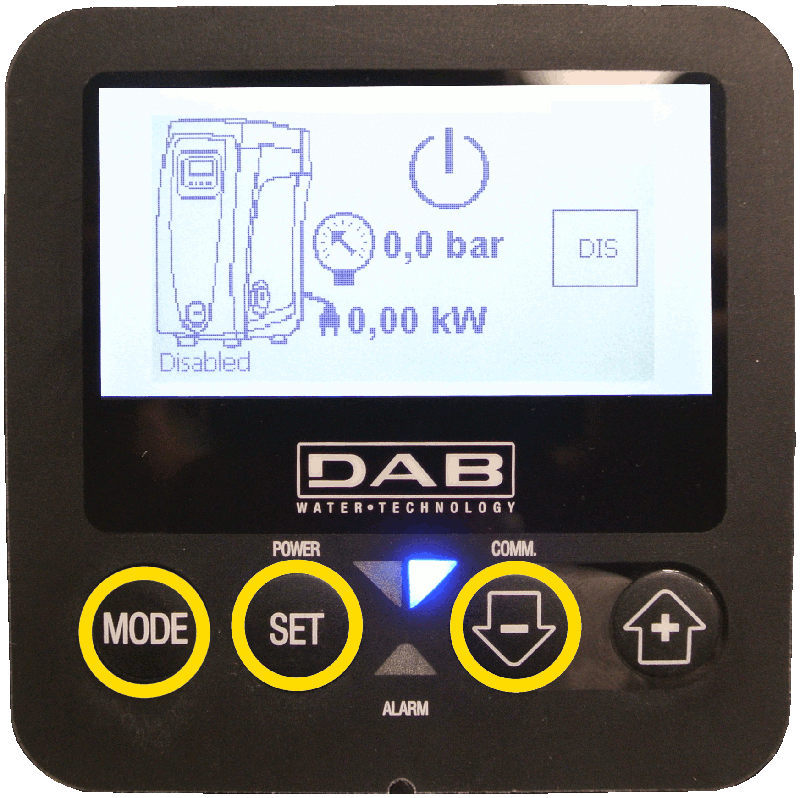
The installer menu is a menu that allows you to modify the pump operating parameters. In the case of EsyBox, you can enter the menu by simultaneously pressing the "mode" "set" and "-" buttons for a few seconds. Modifying these parameters is recommended only by professional personal or under the supervision of our customer service. The menu allows you to view and edit various configuration parameters: the MODE button scrolls through the menu pages, the + and - buttons allow you to respectively increase and decrease the value of the parameter in question. To exit the menu and return to the main menu press SET. To learn more about this topic, you can register free for our online course Esyline organized by DTraining, aimed at installers, plumbers or interested people. We recommend you read the EsyBox instruction manual (also available on our DNA software) for all information on the use of the product.
The EsyBox pump is designed to be ready for the first start, but if you do not have special requirements apart from the first fill for initial priming there is nothing to set up. With the product there is a quick illustrated paper guide that explains how to proceed with the first start, including the loading procedures for the first priming. To learn more about this topic, you can register free for our online course Esyline organized by DTraining, aimed at installers, plumbers or interested people. We recommend you read the EsyBox instruction manual (also available on our DNA software) for all information on the use of the product.

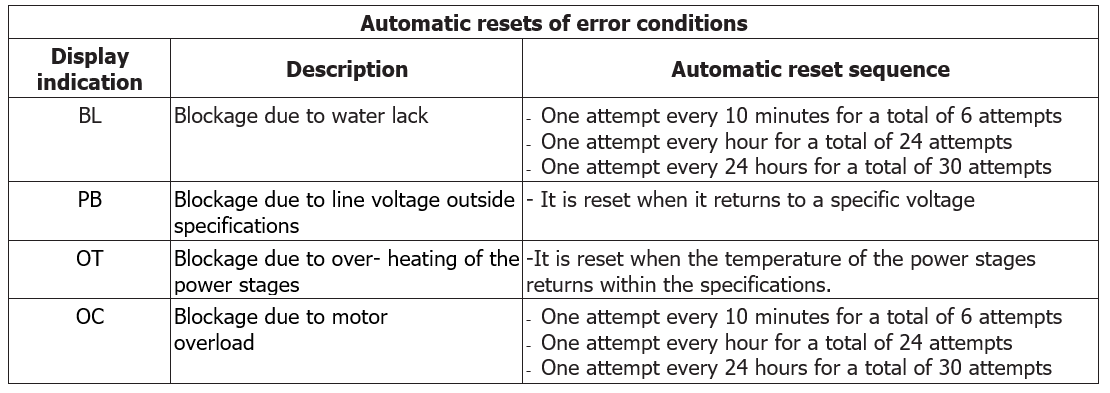
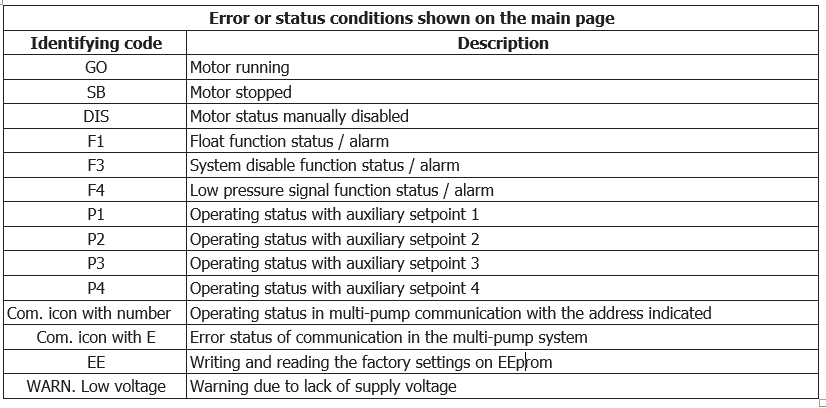
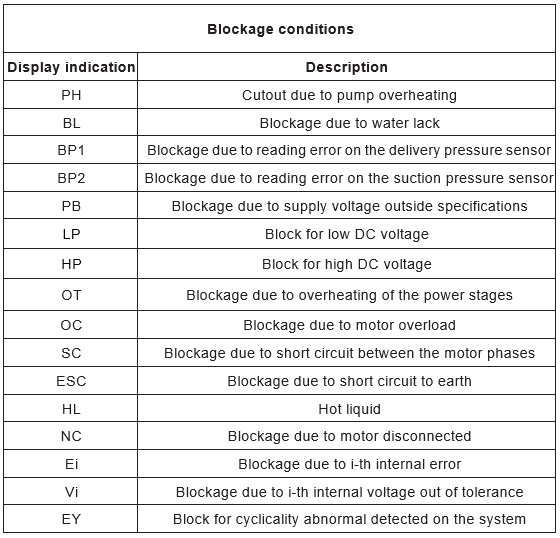
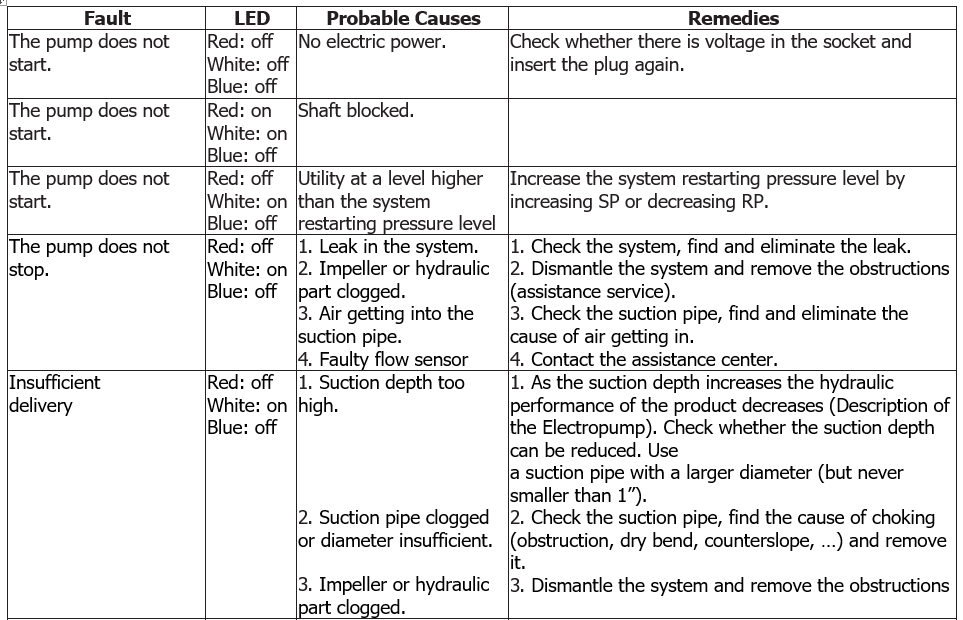
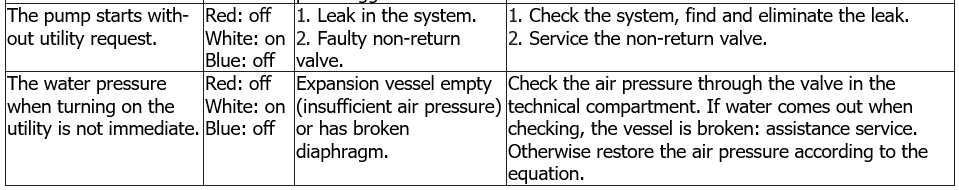
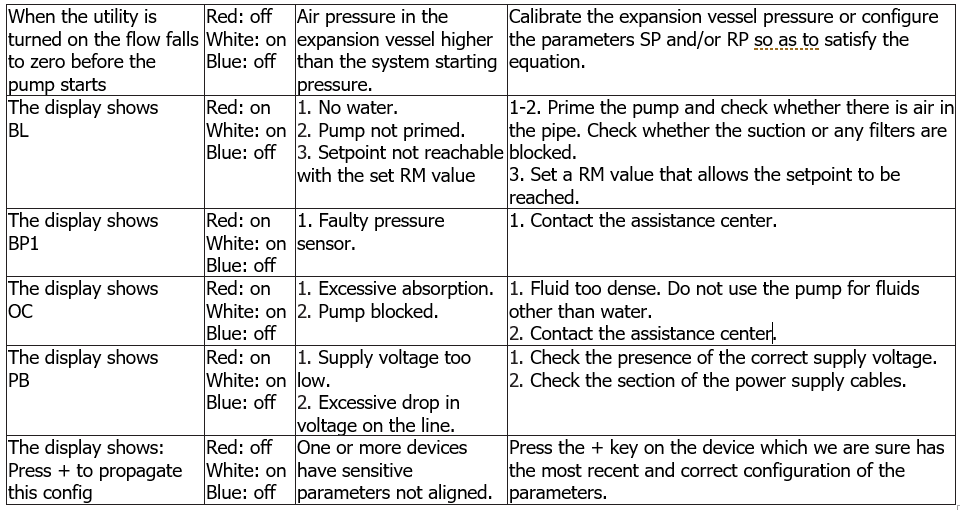
To learn more about this topic, you can register free for our online course Esyline organized by DTraining, aimed at installers, plumbers or interested people. We recommend you read the EsyBox instruction manual (also available on our DNA software) for all information on the use of the product.